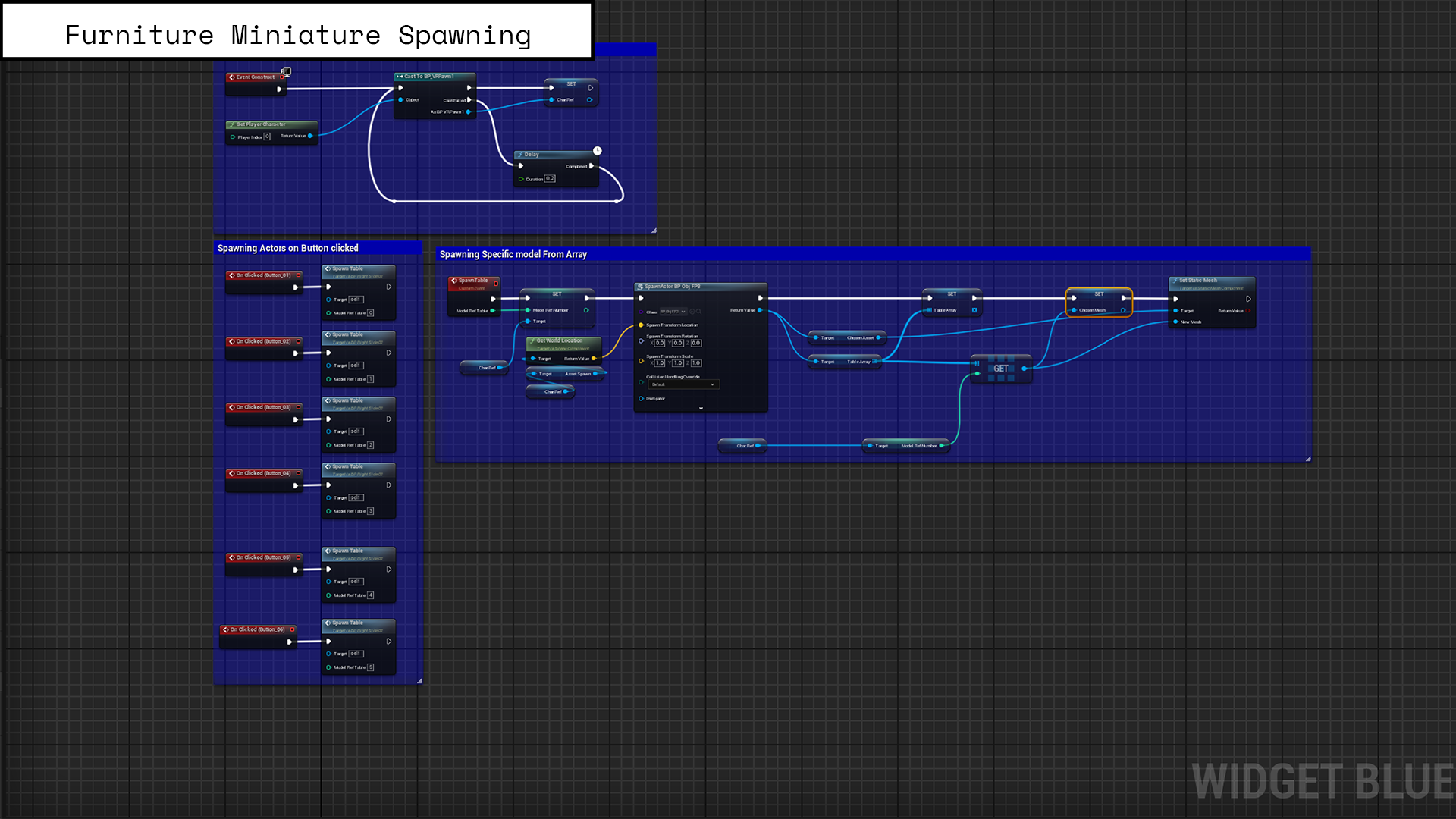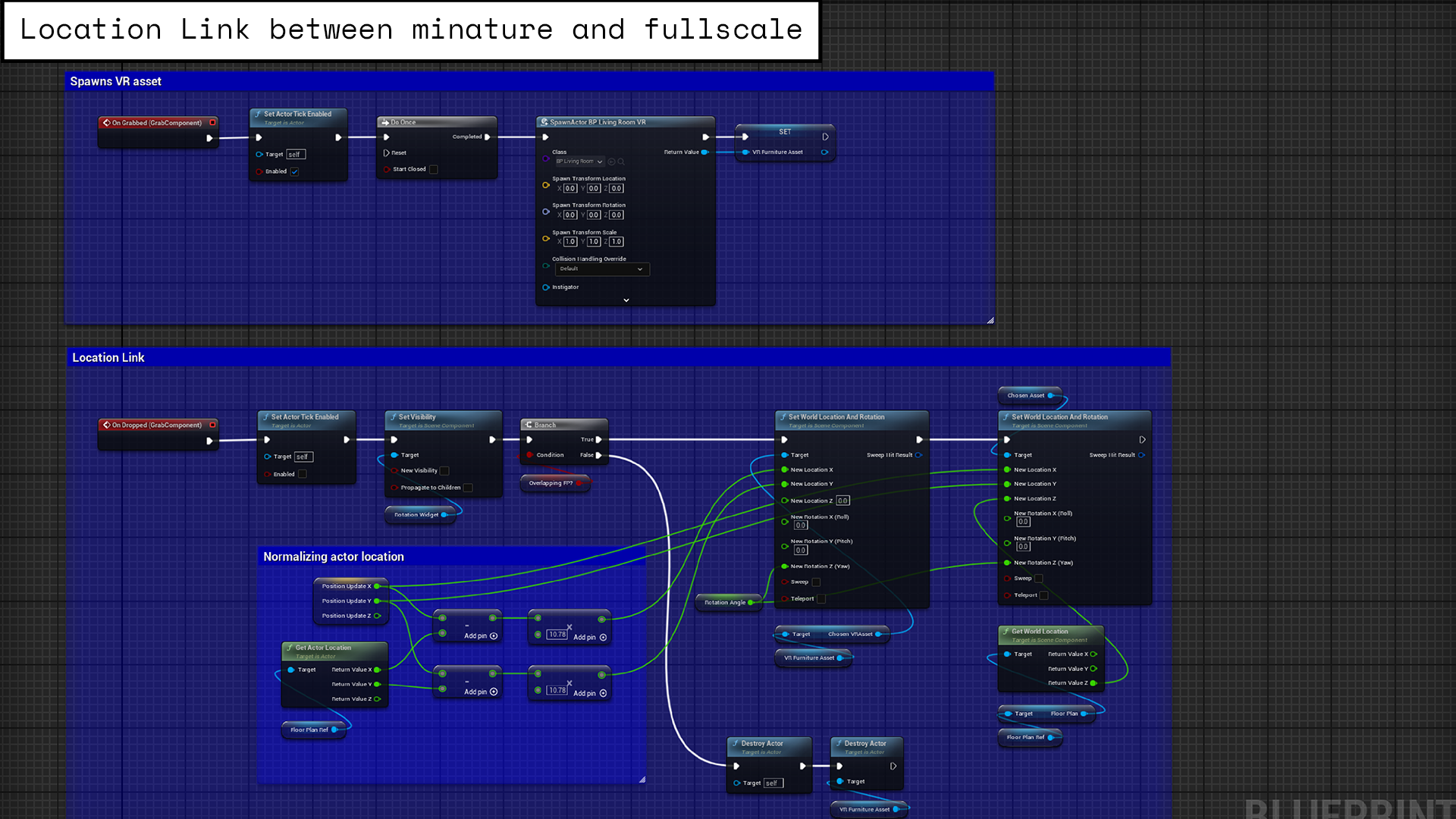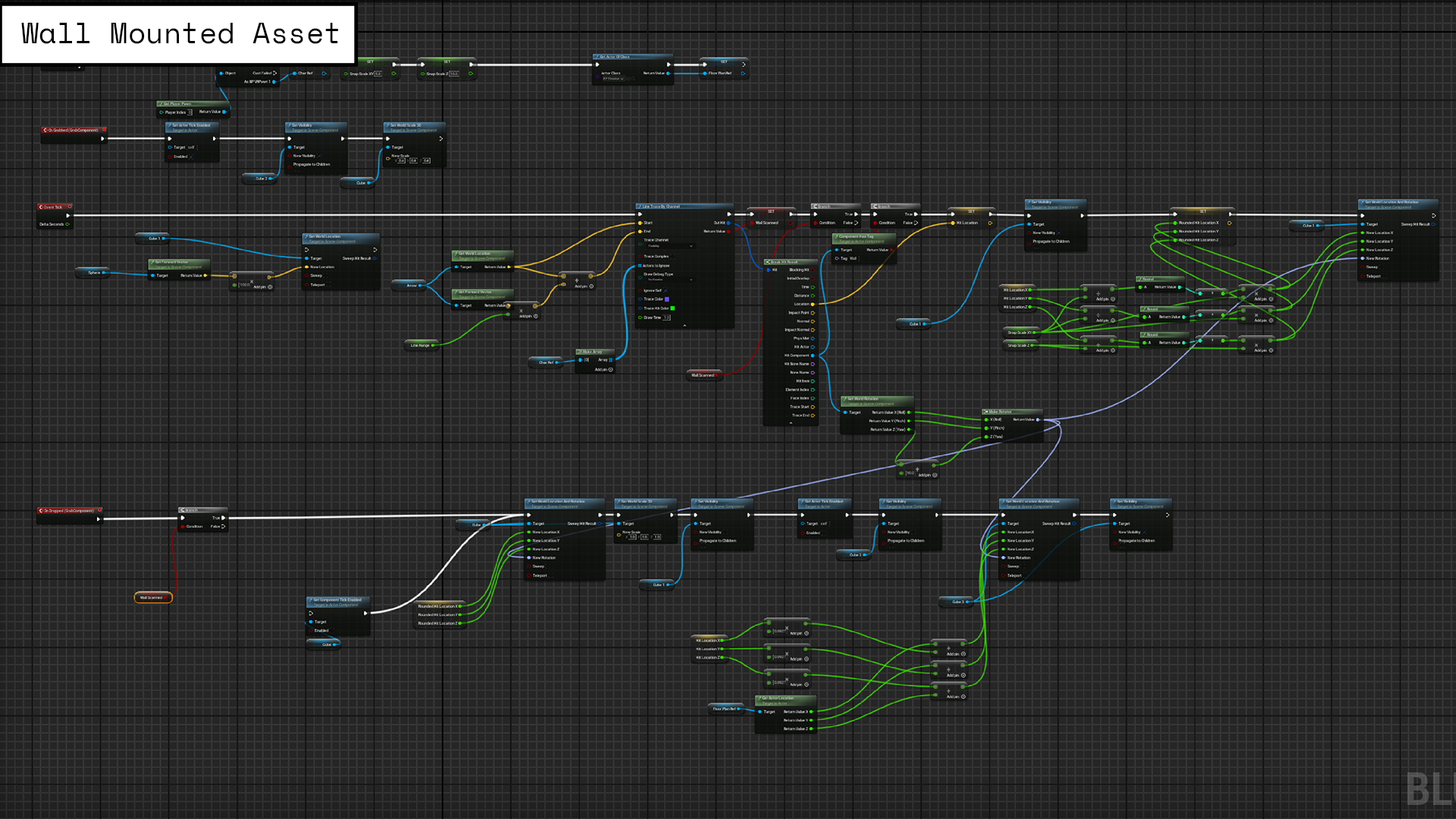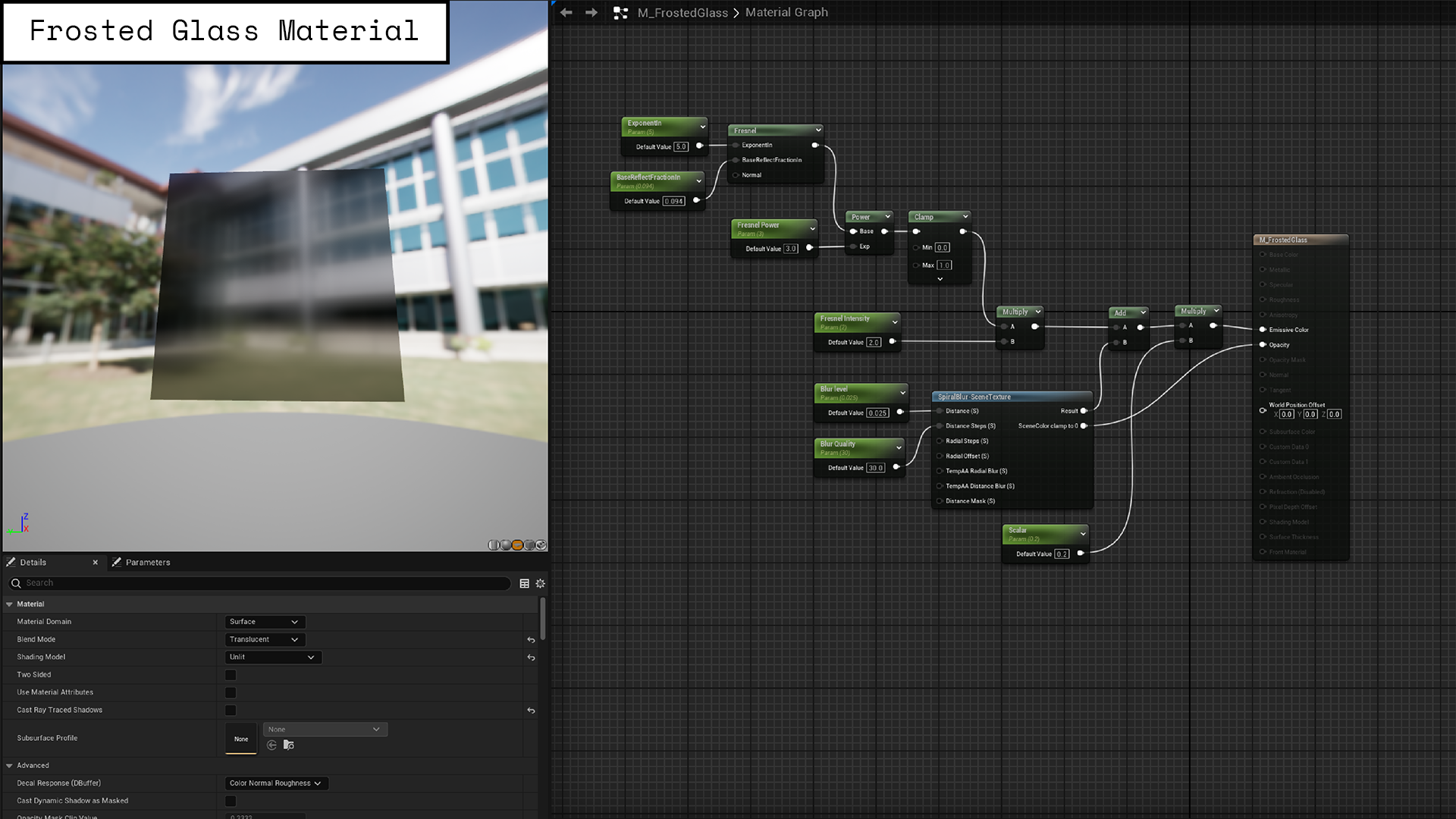———— Note: Most Assets were from the Unreal Engine Marketplace or free assets off of Sketchfab.
InnoSpace - Breakdown
(This project was a group project where I was a Development Lead & Tech Artist. I will be covering the areas I worked on.)
Problem: To Create a modular system for spawning the miniature furniture assets as a UI element.
Answer:
In this Widget BP, clicking a furniture asset button triggers a custom event that spawns the actor at a marked location relative to the player. The furniture static meshes are in an array, and the button clicked determines which asset is selected and sets the static mesh.
Problem: Make a system for having the miniature furniture accurately linked to the same asset in full scale in full space.
Answer:
In this BP, when the miniature model is grabbed, a full-scale version spawns. After it's dropped onto the floorplan, its location is normalized. Ensuring the real-space asset matches the miniature's position on the floorplan, maintaining spatial accuracy between both.
Problem: Make a system for spawning assets onto the wall (such as paintings) and having them linked to a miniature version of them in the floorplan space.
Answer:
For this BP, I set the wall-mounted asset's location. On tick, a line trace by channel hits from the back, setting both full-scale and miniature assets at the hit location. The miniature location is normalized. Tick is enabled “on grab” and disabled “on dropped” for optimization.
Problem: Make a frosted glass material for the UI planes that are going to be in front of the user.
Answer:
This material aims to replicate frosted glass, designed not to be affected by light as it's a UI element. A Fresnel node creates a white emissive to simulate edge shine, while a spiral blur is applied to the opacity to mimic the blurred effect characteristic of frosted glass.